JSON to Table Converter is a web-based tool designed to transform complex JSON data structures into clear, readable tables. Whether you’re analysing API responses, working with data exports, or trying to make sense of nested JSON structures, this tool simplifies the process by converting JSON into an easy-to-read tabular format.
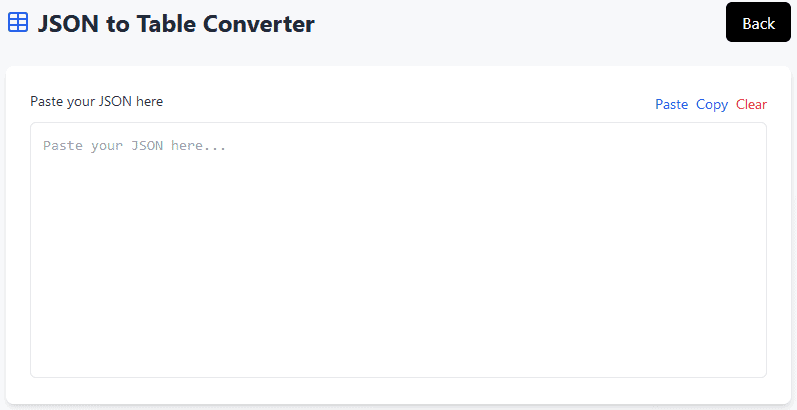
Start using JSON to Table Converter now by simply pasting your JSON data into the input field above.
©2025 Foreranger. All rights reserved.