FpML to Table Converter is a specialized web tool designed to transform Financial products Markup Language (FpML) messages into clear, readable tables. Supporting FpML 5.11 and earlier versions, this tool helps financial professionals and developers quickly interpret and analyse complex derivatives and financial product data.
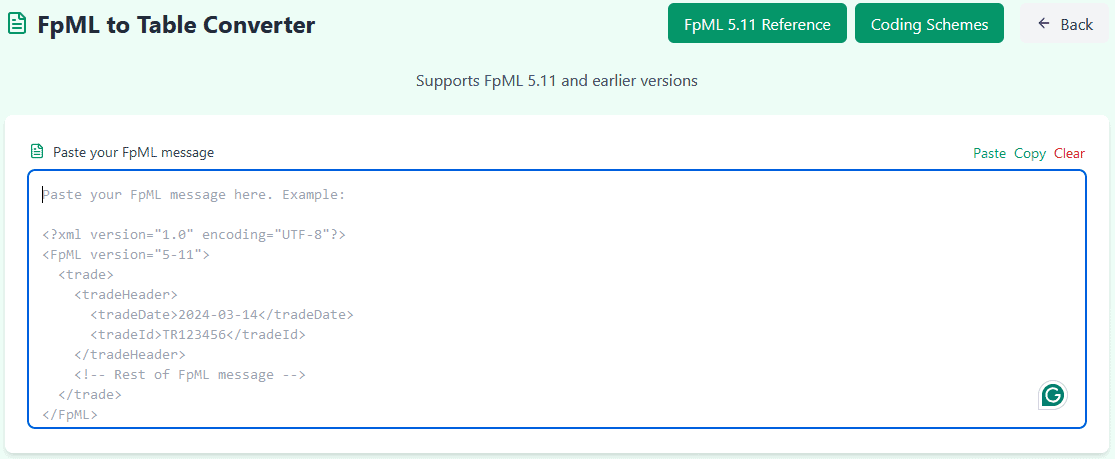
FpML to Table Converter simplifies the process of working with complex financial product data, helping you focus on analysis rather than parsing XML structures.
©2025 Foreranger. All rights reserved.