CSVStructure is a web application designed to help you maintain data consistency and validate CSV files against predefined structures.
Whether you’re dealing with data imports, managing regular data feeds, or ensuring data quality across your organization, CSVStructure provides an intuitive interface to define and enforce CSV file standards.
Try CSVStructure →
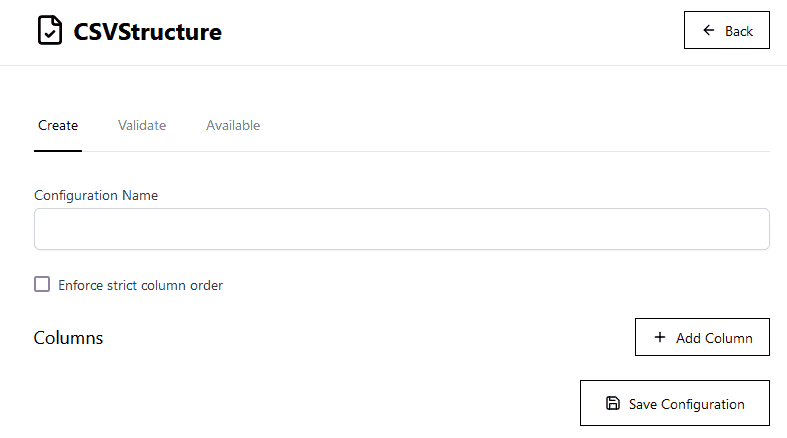
– Data Quality Assurance: Create robust validation rules to ensure your CSV files meet your exact specifications.
– Time Saving: Stop manually checking CSV files for errors. CSVStructure automatically validates your files against your defined rules.
– Error Prevention: Catch data issues before they enter your systems by validating file structure, data types, and content.
– Flexibility: Define custom validation rules including data types, required fields, value ranges, and regular expressions.
– Portability: Export your validation configurations for backup or sharing with team members.
1. Navigate to the “Create” tab to define your CSVstructure:
– Specify column names and their required attributes
– Set data types (String, Integer, Float, Date)
– Define validation rules (min/max values, string lengths, date ranges)
– Add regular expression patterns for custom validation
– Choose whether column order matters
2. Once saved, your validator becomes available in the “Available” tab.
– At Session Start: Import your previously saved validators using the import function in the “Available” tab.
– During Session: Your created and imported validators are available for use in the “Validate” tab.
– Before Session End: Export your validators from the “Available” tab to save them for future use.
– Important: All validators are cleared when you end your session, so remember to export any validators you want to keep.
1. Go to the “Validate” tab
2. Select a validator from your available configurations
3. Upload your CSV file
4. Specify whether your CSV has a header row
5. Run the validation
6. Review any validation errors
– Data Types: String, Integer, Float (plus any others by leveraging RegEx as mentioned below).
– Value Constraints: Min/max values, string lengths, date ranges
– Pattern Matching: Regular expressions for custom formats
– Required Fields: Mark essential columns
– Column Order: Optional strict column ordering
1. Go to CSVStructure →
2.Import any existing validators you have, or create a new one in the Create tab
3. Define your validation rules
4. Test your validator with sample CSV files
5. Export your validators before ending your session
Remember to export your validators before closing your session, as they will need to be imported again when you return.
CSVStructure simplifies CSV validation while providing powerful tools to ensure your data meets your specific requirements. Start creating your validators today to streamline your data validation process.
©2025 Foreranger. All rights reserved.